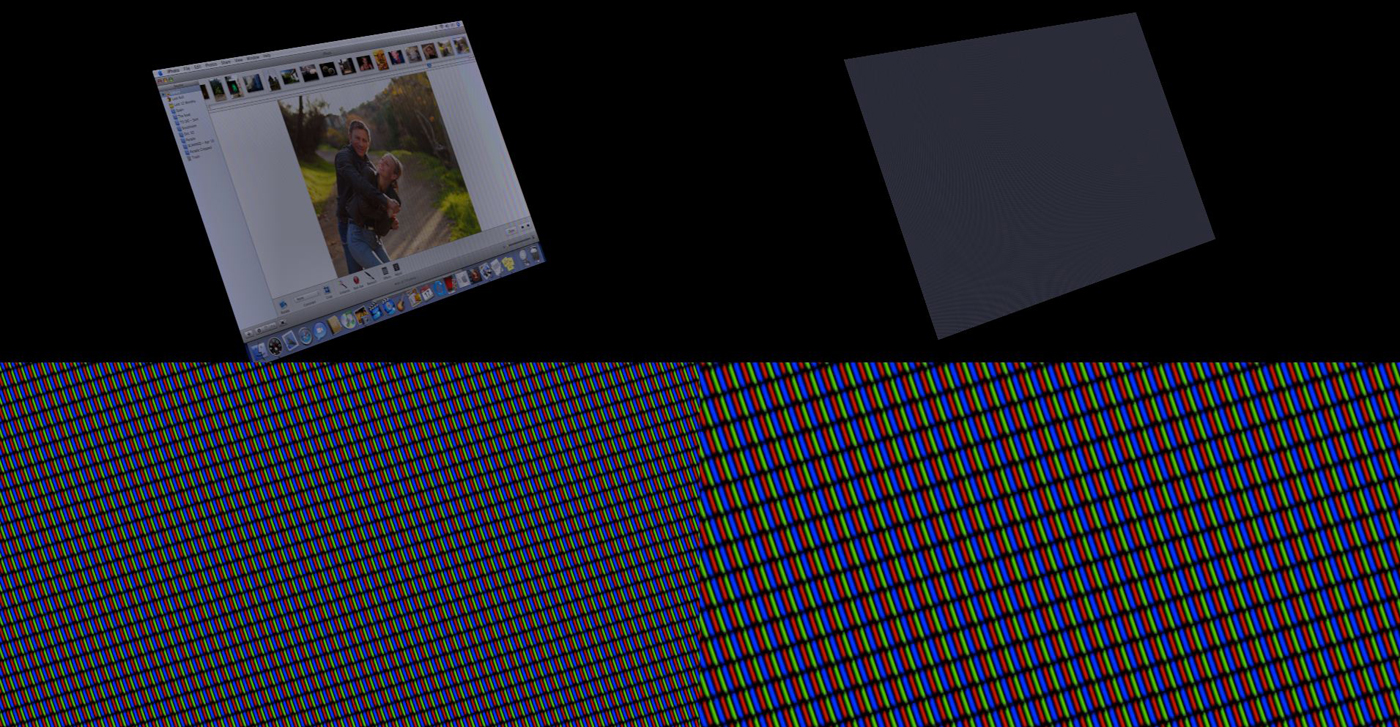I found these Notes laying around my hard disk, thought of sharing it.
it belong to someone,I do not remember from where I took it or saw it.
let me know if you know the owner.
In general, edges are:
Harder in the light, softer in the shadow
Harder in bright light, softer in dim light
Harder in focused light, softer in diffused light
Harder in the foreground, softer in the background
Harder on smooth forms, softer on textured forms
Harder on hard forms, softer on soft forms
Harder on flat forms, softer on rounded forms
Harder on thin forms, softer on thick forms
Harder on still forms, softer on forms in motion
Harder at the center of interest, softer as you move away
it belong to someone,I do not remember from where I took it or saw it.
let me know if you know the owner.
In general, edges are:
Harder in the light, softer in the shadow
Harder in bright light, softer in dim light
Harder in focused light, softer in diffused light
Harder in the foreground, softer in the background
Harder on smooth forms, softer on textured forms
Harder on hard forms, softer on soft forms
Harder on flat forms, softer on rounded forms
Harder on thin forms, softer on thick forms
Harder on still forms, softer on forms in motion
Harder at the center of interest, softer as you move away